
Ever wondered why you can't apply for an attendance application saying, "You have an existing application with the same date and time. Please enter a different Date and Time."?
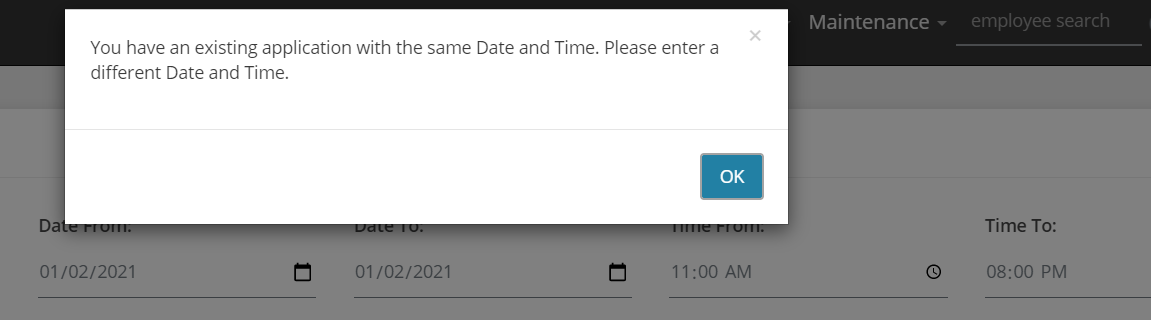
Let's try to check given our sample Official Business application dated February 1, 2021 (DD/MM/YYYY):
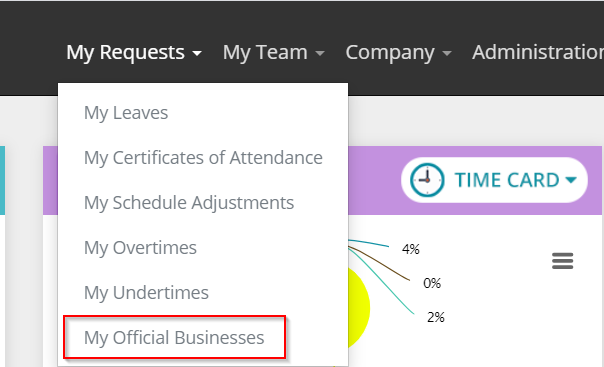
2. Under the Pending/Resubmitted for Editing tab, look for the specific official business application and check the date range details.
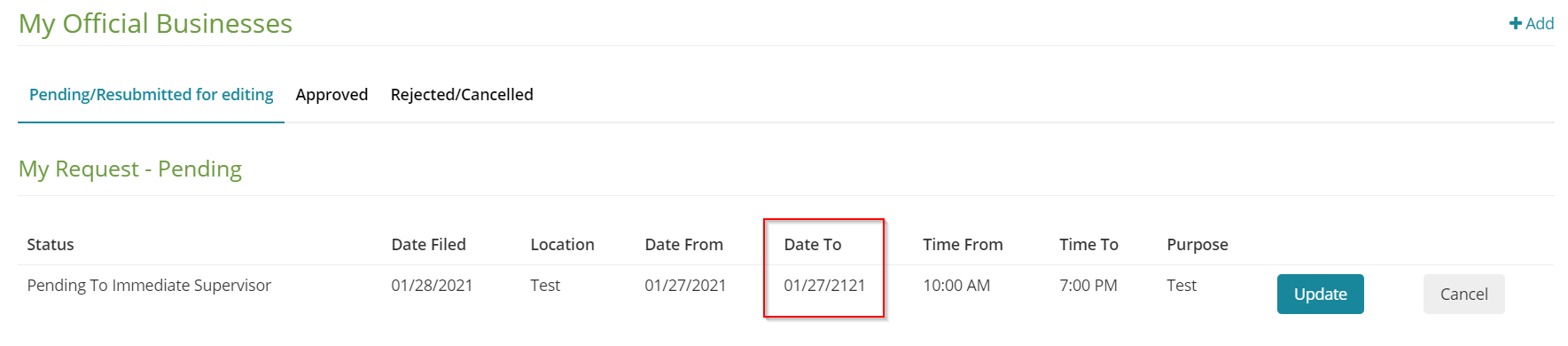
On the first image, we are trying to file for February 1, 2020 Official Business, but the system would not accept it given the error message. As you may have noticed, the official business application, Date To has an incorrect year that is until (2121) thus when you try to submit only for February 1, 2021, you are prompted with "You have an existing application with the same date and time. Please enter a different Date and Time." since it also covers in the existing OB with date range from 1/27/2020 to 1/27/2121. Given this, the system considers a duplicate application for this date already.
Note: Official Business is just our sample scenario but this also applies to Overtime and Leave applications and you may follow the same steps as above.
Nonetheless, you may resolve this by just editing the filed application. You may look on to either of these articles depending on the affected type of application for more information:
How to Update the Details of a Filed Overtime (OT) Application
How to Update the Details of a Filed Official Business (OB)
How to Update the Details of a Filed Leave
Otherwise, if these applications are already approved, kindly reach out to your HR Admin for assistance.
Et voila! You’ve just learned how to identify the cause of the error prompt "You have an existing application with the same date and time. Please enter a different Date and Time." and how to resolve it.
For any questions or concerns, feel free to email us at experts@sprout.ph. We look forward to hearing from you!
Comments
0 comments
Article is closed for comments.