The Payroll Register or Payroll Summary is a type of report that can be downloaded from Sprout Payroll. This report reflects all payroll-related information of employees according to the specific cut-off processed.
In the Payroll Register, each column displays all the amounts for crediting or for deduction such as allowances, government-mandated premiums, and many more! All items are totaled or summarized at each bottom for easier reference. Here's how you can generate it on your end: How to Generate Payroll Register or Payroll Summary
If you will download the report, you will see two columns namely, OT Column and OT Total Column. What is the difference between the two? Continue reading this article to find out!
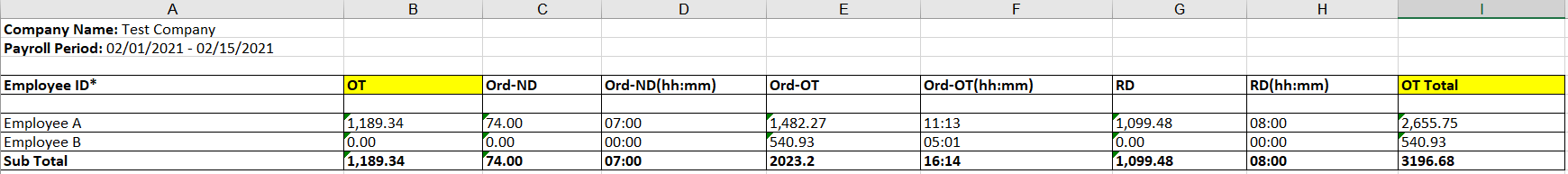
The OT Column displays the amounts uploaded for the employee via one-time adjustment using Overtime Adjustment as the Adjustment Type only. Below is an example:
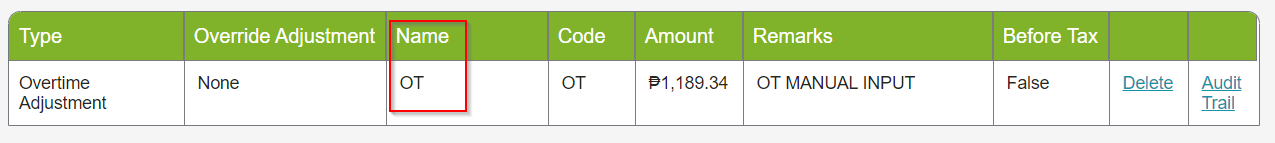
Note: When uploading one-time adjustments, it is okay to use different adjustment names of your preference.
While the OT Total Column reflects the summary of all the hours premium hours which were rendered by the employee during the specific cut-off being processed.
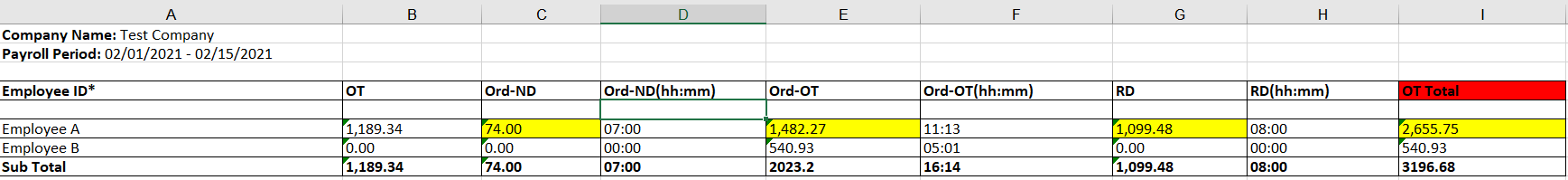
In the image above, Employee A has rendered:
- 7 ND Hours = 74.00
- 11:13 Ord-OT Hours = 1,482.27
- 8 RD Hours = 1,099.48
- Total: 2,655.75 (This amount will reflect in the OT Total Column of the Payroll Register)
Then that's it! You've just learned the difference between the OT and OT Total Columns in the payroll register of Sprout Payroll!
Related Articles:
How to Set Up a One-Time Adjustment for a Specific Employee
How to Set Up a One-Time Adjustment using Mass Upload (Excel File)
Comments
0 comments
Article is closed for comments.