There are two ways to manually add a new department on Sprout Payroll. The first way is to add one department at a time. The second way, as usual with Sprout, is to mass upload the departments. Let's take a look at each one of them.
Adding One Department at a Time
1. Under the Setup tab on the Navigation toolbar on Sprout payroll, select Company and click on Departments from the drop-down list that appears.
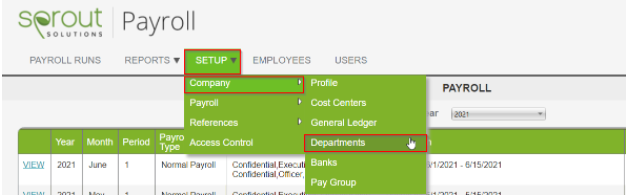
2. Click Add New Record.
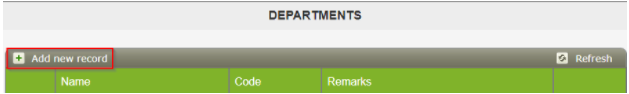
3. Fill out the necessary fields: Name, Code, and Remarks. Then click the Save button.
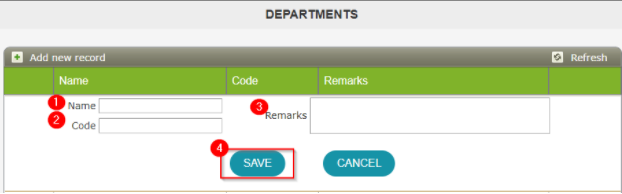
Once done, it will now reflect on the drop-down list of Department on the Employee Profile.
Mass Uploading of Departments
1. Go to Setup>Company and select Departments.
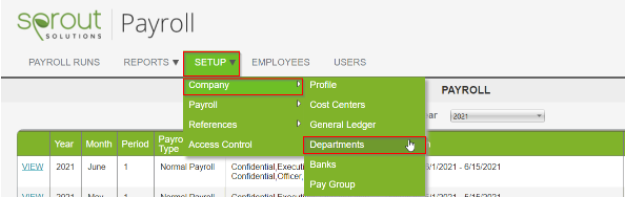
2. Click Upload Departments, and click Download Excel Template from the pop-up box that appears.
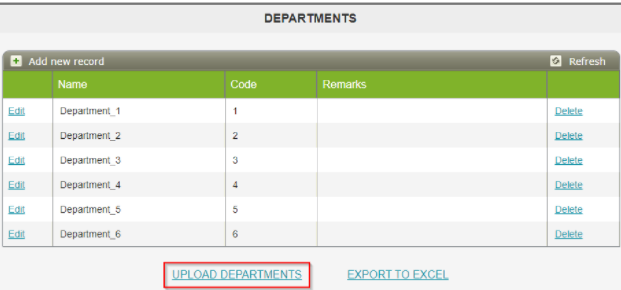
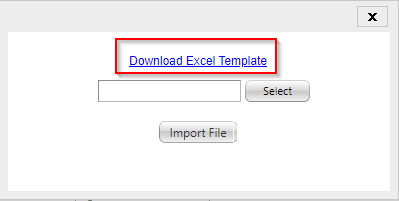
3. Open the downloaded template and fill out the columns correctly. Don't remove the sample data column. Once done, save the file.
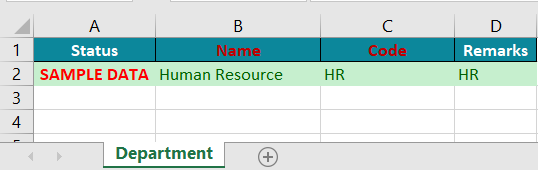
4. Go back to Sprout Payroll (Departments), click Select and choose the correct file you saved.
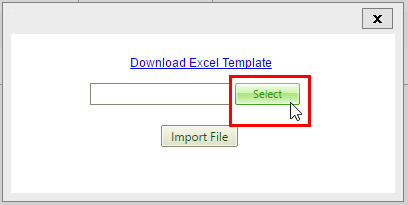
5. Click Import File. A prompt message will appear if uploading was successful.
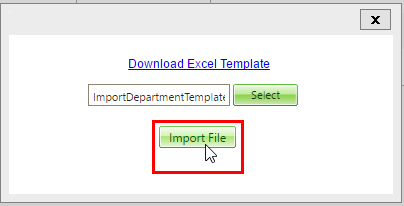
Once done, it will now reflect on the drop-down list of Departments on the Employee Profile.
Comments
0 comments
Article is closed for comments.