2. You can choose either Add Record (for individual names of employees) or Import Excel (for uploading employee information in bulk to the system) depending on what you need.
A. Adding Employees Online
If there are only a few employees to upload at a time, you can upload directly online. Add employees using the Add Record button. This works well for small-scale companies. Simply click the Add Record button here as shown in the photo below, or the one above as well:
The button will launch the Add Employee page. Here, you can fill out all the fields to register your employee in your company’s Sprout Payroll database.
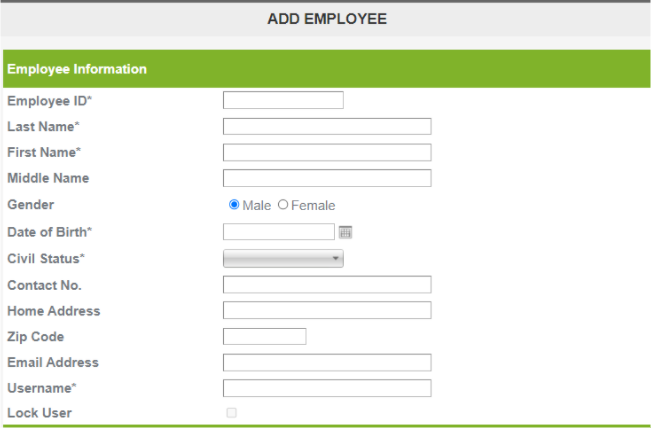
After filling out at least all the required fields (marked with an *asterisk), click on the Save button.
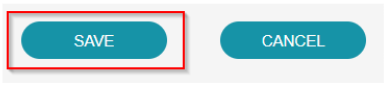
And just like that, you have added your employee to your Sprout Payroll database!
After clicking the Save button, you will be taken back to the Employees screen.
B. Adding Employees via Import Excel
If you operate on a large scale and have to add many employees, the best option is to import the employee list all at once using Microsoft Excel. To begin, click the Import Excel button as seen below:
That will launch the upload/download window. Note: You must click the Download Excel Template button to download the excel template for employee upload. Click that link to start the download:
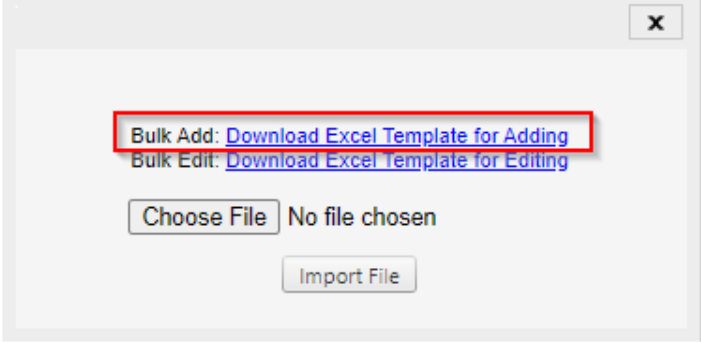
Your download will begin automatically in most browsers. Otherwise, choose to save it on your system where you can open and edit it immediately. See the sample information we have input below:
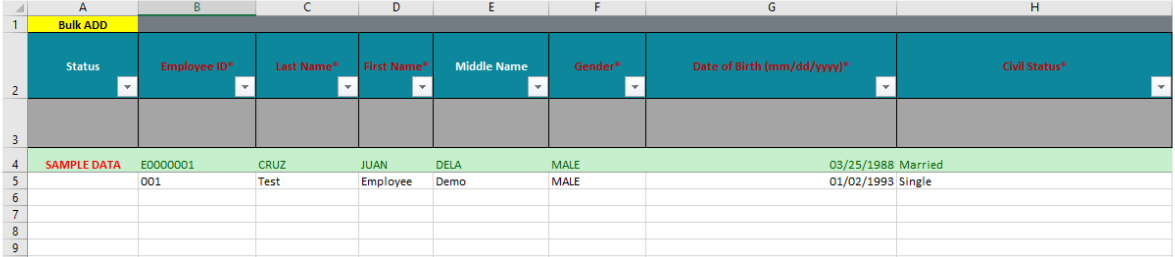
Then, go back to Sprout Payroll and click the Import Excel button.
Click the Choose File button to find the Excel file you just filled out with your employee’s data.
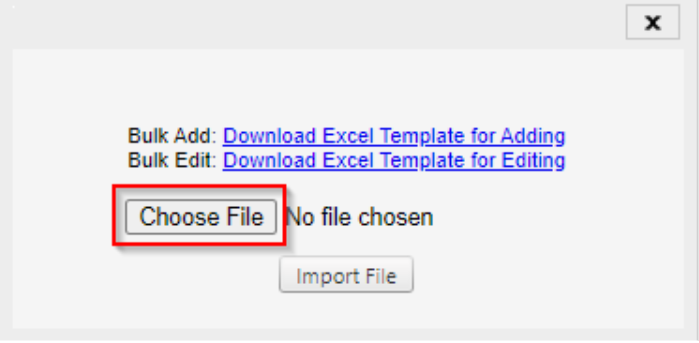
Navigate to where you stored the excel file and select it for upload. You will see the name of your Excel file in the window. Click the Import File button.
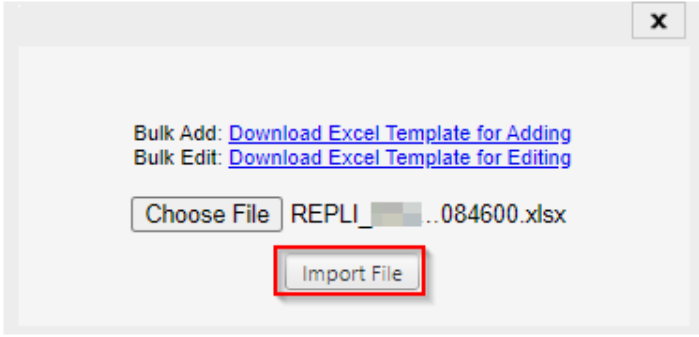
The app will display a message prompt indicating successful upload.
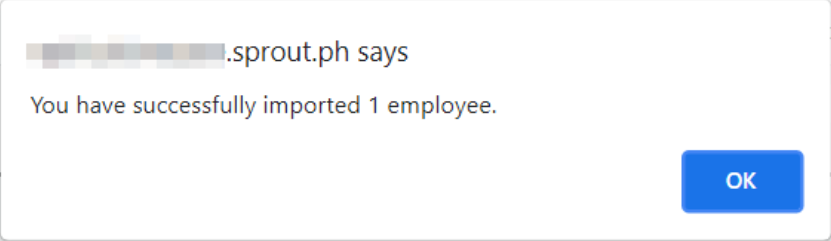
Note: If your account is Fully synced, the Add Record and Import Excel button in the Employee Tab is disabled. To add employees, it should be done on the HR end. You may take a look at our articles here for more details:
- How Do I Add a New Employee via Administration Tools?
- What is the Bulk Upload? (Employee Information: Add New Employees)
Comments
0 comments
Article is closed for comments.