
Sprout HR takes into account the need for some companies to add new departments and dissolve old ones to merge with existing departments within the company. As such, you can readily customize the departments under your company within the system in just a few easy steps:
Here's how to add departments to your company's account:
1. Click on the Maintenance tab on the Navigation toolbar on the dashboard.
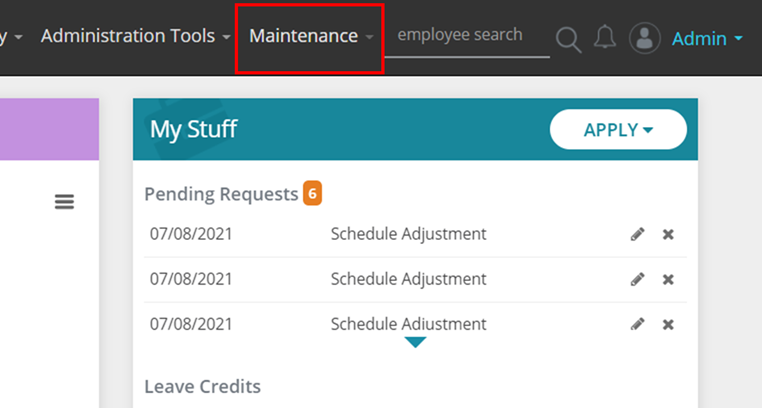
2. Select Company from the drop-down list that appears.
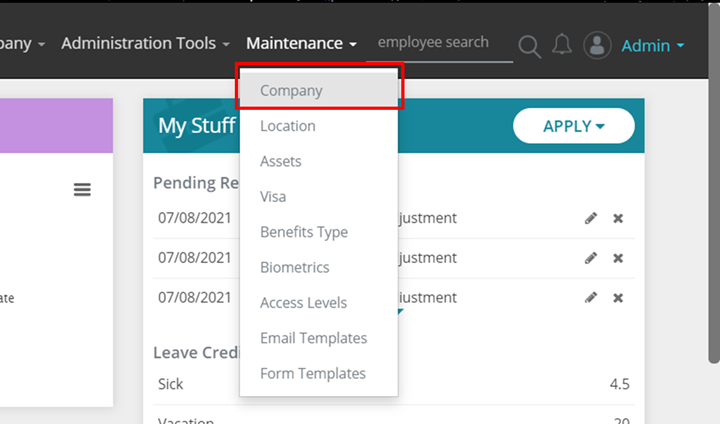
3. If you have more than one company in your account setup, make sure to select the correct one over here. If you only have one company, you can skip this step.
4. Click Departments.
5. To add a new department, type in a department name on the field.
6. Then click the Add button.
7. Once added, scroll down to the table to view the new department in the list of departments you already have. As more departments are added, these will appear at the bottom of the table.
Comments
0 comments
Article is closed for comments.