
For most newly hired Employees, the Introductory Period consists of the first 3 and 5 months of employment after the hire date. This period is used to determine if the newly hired Employee’s performance meets the expectations of the position and if continued employment is warranted.
Based on the overall assessment of the newly hired Employee's performance during this period, their Direct Managers/Supervisors will have to decide if they want to continue employment, extend (or decrease) the introductory period, or terminate the latter's employment through performance evaluation.
Currently, Sprout HR does not have a feature that will automatically remind the Managers that they have direct reports who need to be evaluated, which may cause delays on the expected regularization date versus the actual date.
Hence, the introduction of the Notification Engine, wherein moving forward, Managers/Supervisors will be receiving an email reminder for the 3rd and 5th-month Employment Introductory Period of their direct reports. In the same email, a link to Performance+ is provided for a seamless experience to complete their performance evaluation/assessment.
What To Expect When This Feature Is Enabled
The Manager/Supervisor will be receiving an email notification when one or more direct reports are due for the 3rd Month Introductory Period of Employment and 5th Month Performance Evaluation for Regularization.
3rd Month Introductory Period of Employment
If the employee's Employment Status is set to Probationary and the date today is the employee's Hire Date + 3 months, the Immediate Supervisor will receive an email notification such as below:
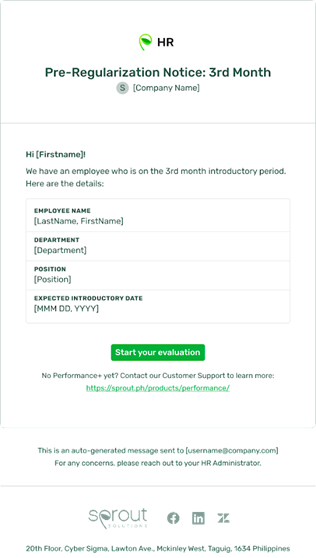
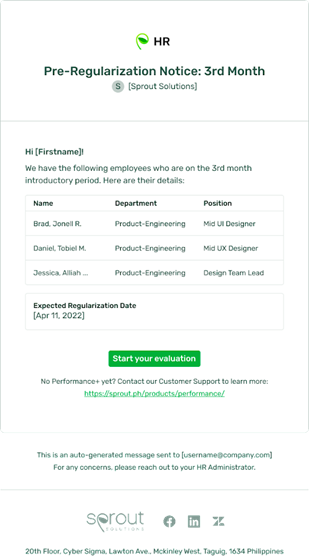
5th Month Performance Evaluation for Regularization
If the employee's Employment Status is set to Probationary and the date today is the employee's Hire Date + 5 months, the Immediate Supervisor will receive an email notification such as below:
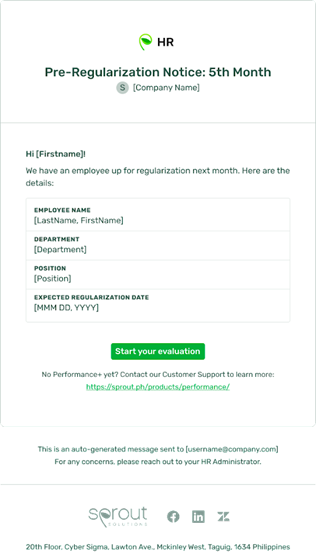
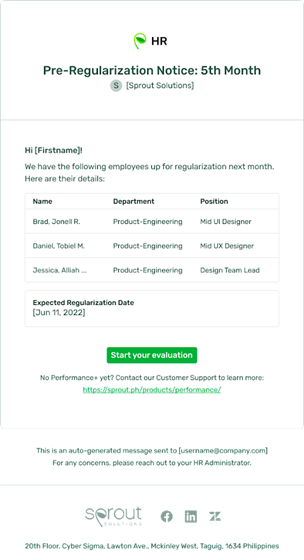
Peformance+ Link:
Upon receiving the email, you may click this button and you will be redirected to your Performance+ account to start your performance evaluation/assessment in Performance+.
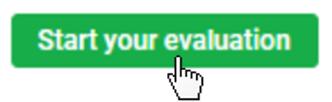
You may also click on the link at the bottom of the page to be able to know more about the benefits of Sprout HR and Performance+ integration.
How To Enable This Feature
You can have this turned on or off by sending a Change Request Form to our experts@sprout.ph. Once done, we will review and process your request accordingly.
Feel free to reach out to us at experts@sprout.ph should you have other questions or concern about this feature. We'll be glad to assist!
Comments
0 comments
Article is closed for comments.