There may be instances where you need to apply an adjustment for employees for just one payroll run. With Sprout Payroll, you can have this easily set up while processing your payroll.
Here's how:
1. To start with the payroll process, you need to create an entirely new payroll.
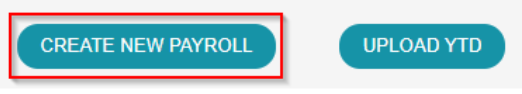
2. Set up your payroll run.
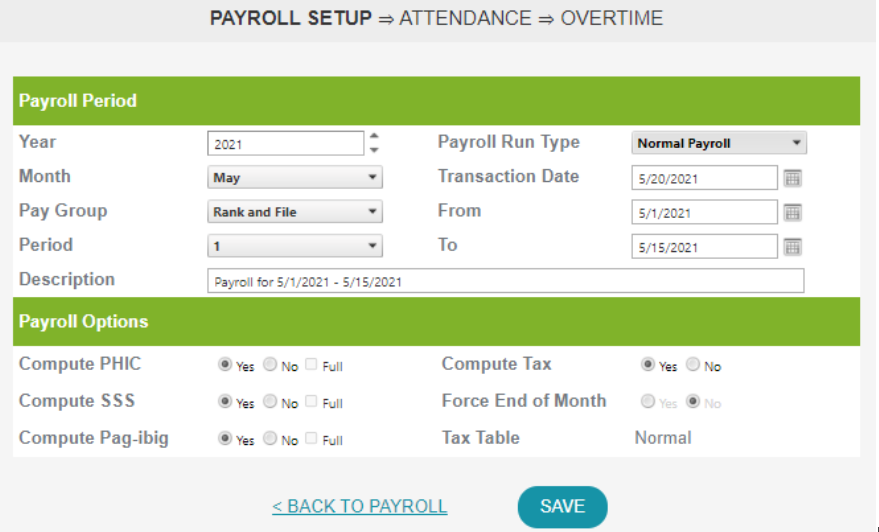
3. Click on the Save button
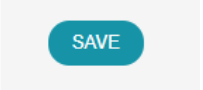
4. You’ll then see the employees included in the payroll run you’re processing. Click Adjustments.
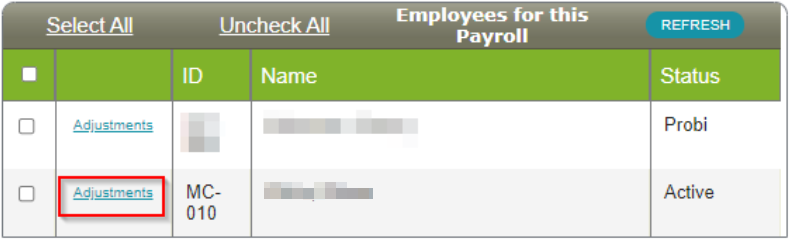
5. Click Add new record.
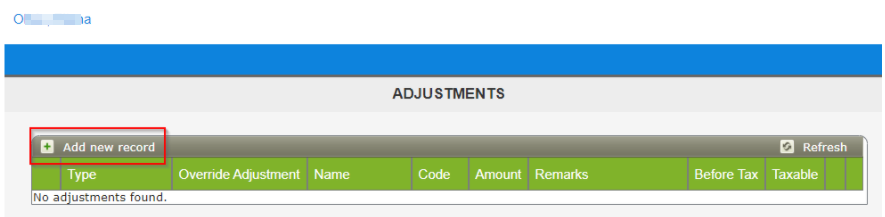
6. Set up the adjustment and click Save.
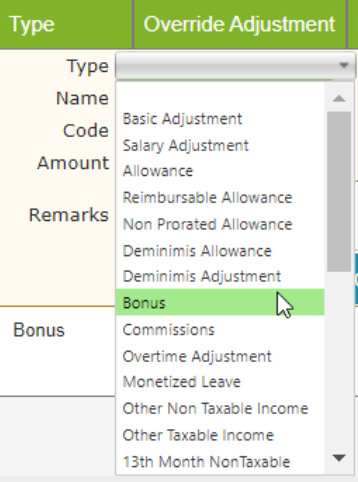
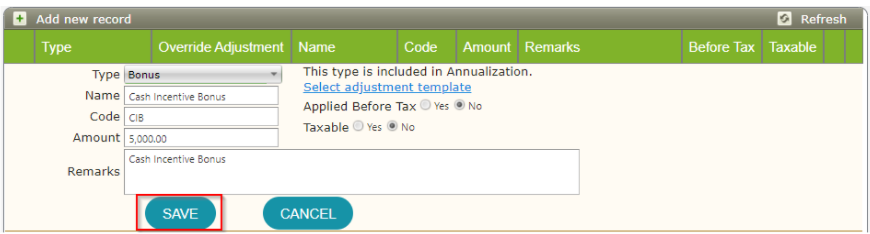
7. You’ll see the one-time adjustment added along with the recurring adjustments.
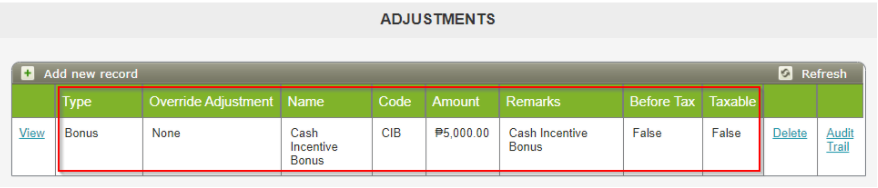
8. Finally, click on the Next button to continue processing your payroll.
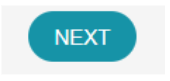
Comments
0 comments
Article is closed for comments.