
Did you know that as an employee, you can check the current policy terms of a leave plan on her own? Here's how:
1. Under the account name on the upper right most corner of the dashboard on Sprout HR, select My Profile on the drop-down list.
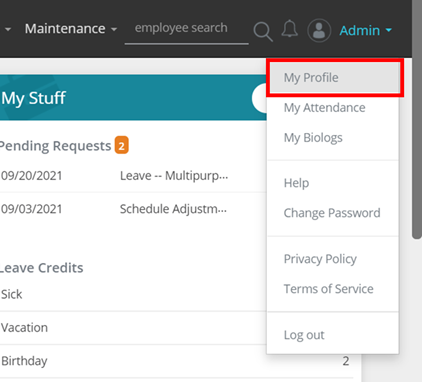
2. This will take you to your personal employee profile page. Expand the Leave Plans and Usage tab by clicking on it.
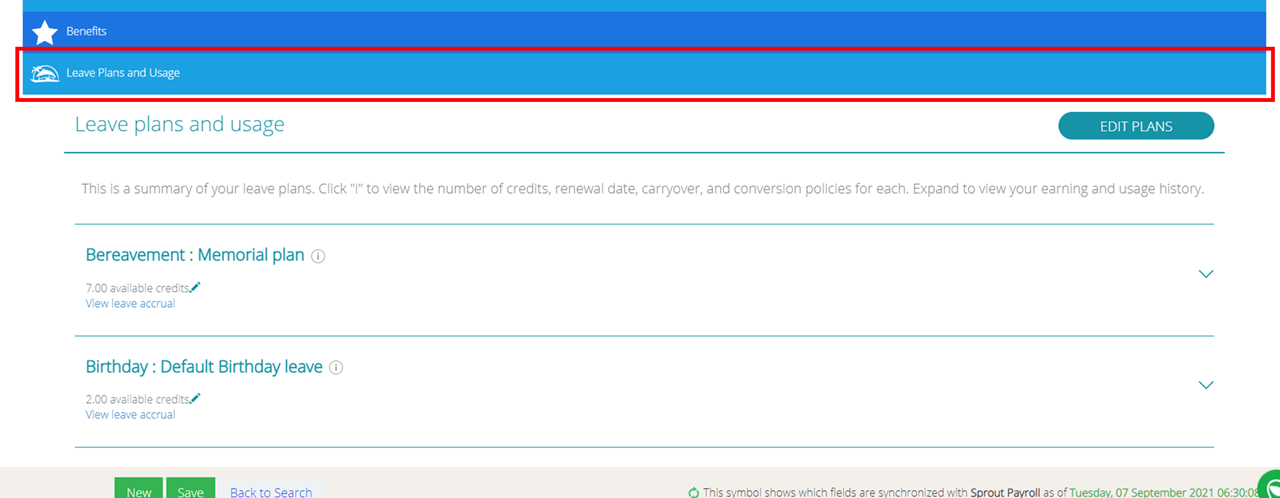
3. Look for the specific leave plan you wish to check and click the Information icon as represented by the i button.
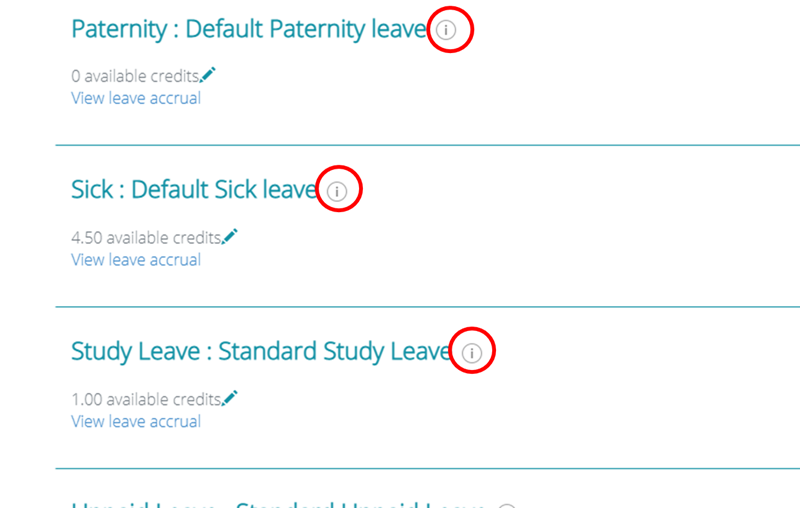
4. You can now view the current policy terms for this leave plan in the pop-up box that appears:
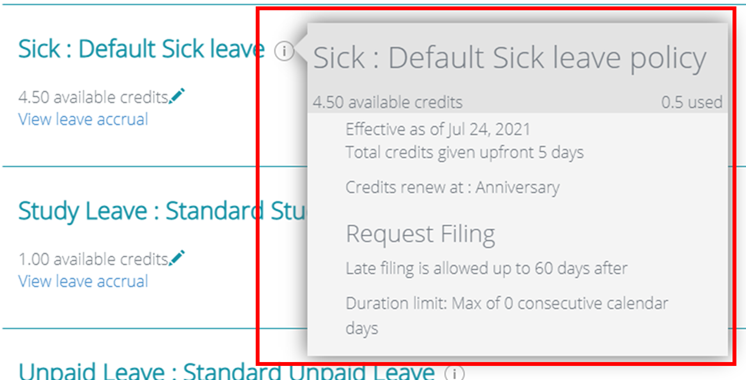
For any questions or concerns, feel free to drop us a message. We look forward to being of help.
Comments
0 comments
Article is closed for comments.