
Our Announcement Page has Filter by and Search elements.
Step 1: Navigate to the Announcement page.
Step 2: Click on Filter by drop-down box and choose which column you want to search your keyword from, as shown below. This is a prerequisite for the search box. As you can see, the search box is disabled, and the search icon is not yet clickable.
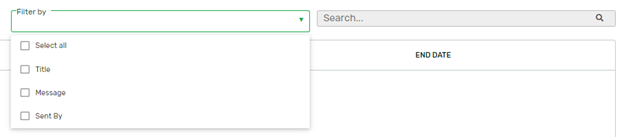
Step 3: Click on the Search box and type in the text in order to look up or launch a search that partially or fully matches your input. The results will be shown in the list by either clicking the 🔍 icon or tapping the Enter in your keyboard.
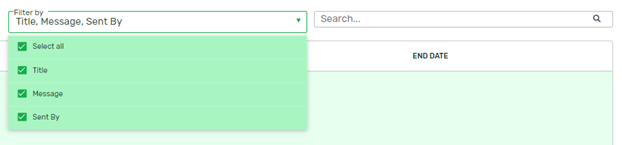
Related Article:
That's about it! For comments or suggestions, please feel free to reach out to us at experts@sprout.ph. We'd love to hear from you!
Comments
0 comments
Article is closed for comments.