
When posting an Announcement, you now have an option to choose from what company under your domain will be able to view.
Step 1: Navigate to the Announcement page.
Step 2: Click the “Post an Announcement” button,

and you will be redirected to the Post an Announcement page.
Step 3: You can do multiple select under the Company dropdown, or you can select All and it will automatically select all the companies under your domain.
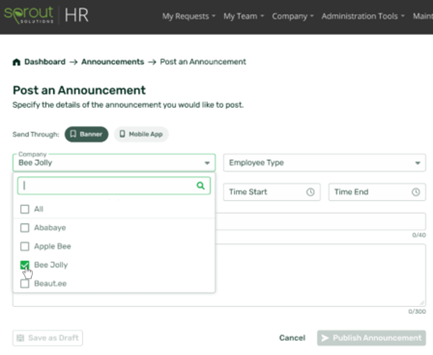
Step 4: You can do multiple select under the Employee Type dropdown, or you can select All and it will automatically select all in the list.
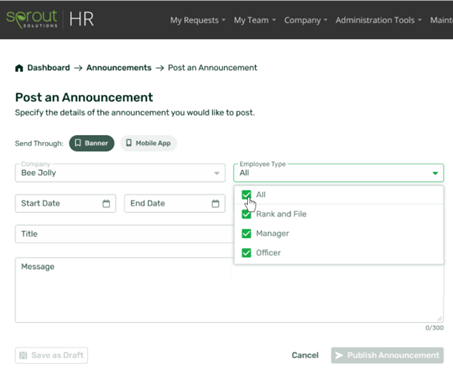
It is important to note that if you select All, the Employees that have missing/empty Employee Type will be receiving that announcement as well. So, please ensure to complete your Employees’ profiles.
Step 5: Once all necessary fields are completely fulfilled, click the “Publish Announcement”.
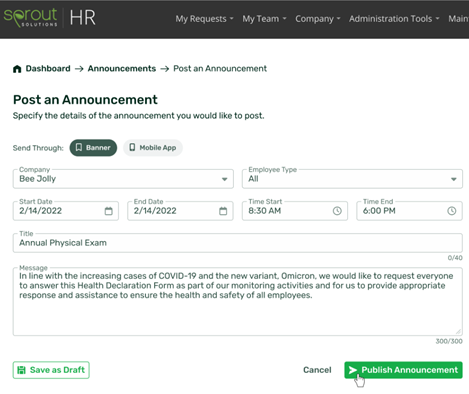
A confirmation message will be displayed.
Step 6: Click the “Confirm and Publish” button to proceed.

Related Article:
For comments or suggestions, please feel free to reach out to us at experts@sprout.ph. We'd love to hear from you!
Comments
0 comments
Article is closed for comments.