It's normal when you have blockers come your payroll processing and one problem might be where you encounter an error such as:
Now, do you wonder where it comes from? No worries as we got an answer for that! An instance where it happens is when work hours per day for daily-paid employees are not yet set.
The next question is, 'How do you resolve this and continue your payroll processing?'. It's easy as 1,2,3!
- For Full Sync accounts - the changes are done in Sprout HR.
Employee Profile > Current Payroll Information
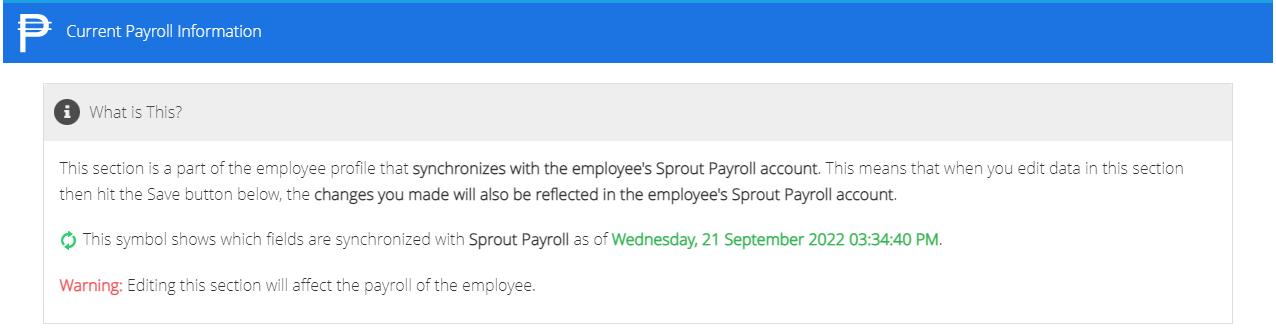
Compensation and Benefits (Salary) > Basic Salary
- For Partial Sync - the changes are done in Sprout Payroll.
Employees > Edit
Job Details > Work Hours Per Day
Note: Full sync accounts have a green syncing icon ( ) as an indicator.
) as an indicator.
Once done, you may refresh the employee in the payroll run for the new changes to reflect. For more details, you may refer to our article here: Sprout Payroll: The Refresh Button
Comments
0 comments
Article is closed for comments.