
Just recently, our Development Team released additional validation rules in the Government Information field of the employee profile.
As some users might have noticed before, the system already has validation for the TIN number as you will be unable to save a profile if the TIN input is already assigned to another employee. See the sample image below.
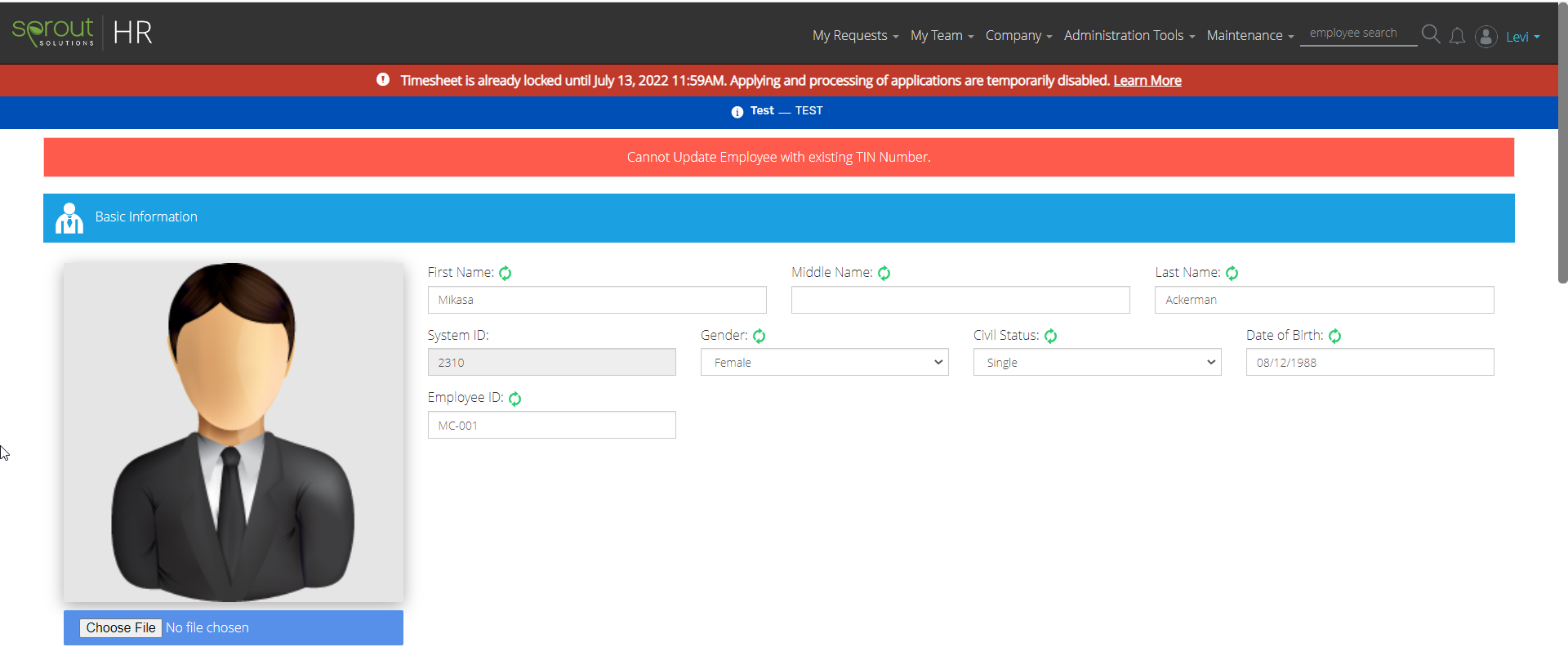
However, there was no initial validation on the information entered in SSS, Philhealth, and HDMF No., and Sprout HR would automatically save it in the profile.

Before, the system had no detecting capability if the ID number provided for an employee duplicates with that of another employee.
With the recent update, the system has now heightened its validation process as you can easily check if it is already associated with another employee.
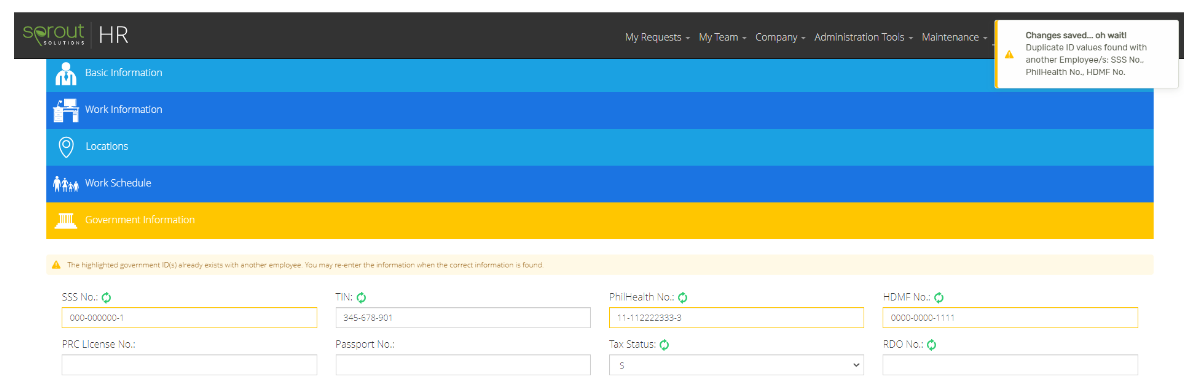
Please note that the Employee's Profile will be successfully updated; however, there will be a notification indicating duplicate ID values found with another Employee/s: SSS No., Philhealth No. and HDMF No.
In addition to this, the Government Information Tab/Section in the Profile of the Employee will be highlighted in yellow.
Reminder: The notification will not show the name of the person to whom the duplicate ID is assigned, but you may confirm it by generating the Employee List Report in Sprout HR. For more information, here's a guide on How Do I Generate an Employee List Report?
Then, to update the Government Information of your Employees, you may do it via Employee Profile or via Bulk Upload Edit Employee Information, if multiple employees. For more information, you may refer to our KB article here: What is the Bulk Upload?
Additional Reminder:
If the Email Notification is set up on your Sprout HR account you will get notified once there are modifications on the profile of the employee.
To check this, you may simply go to Sprout HR > Maintenance > Company > Email Notifications.
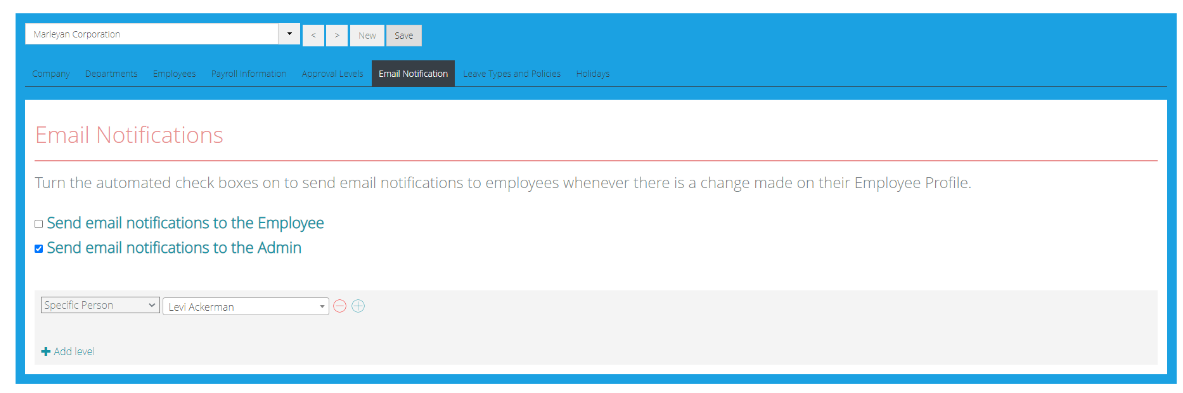
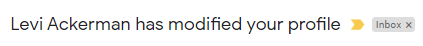
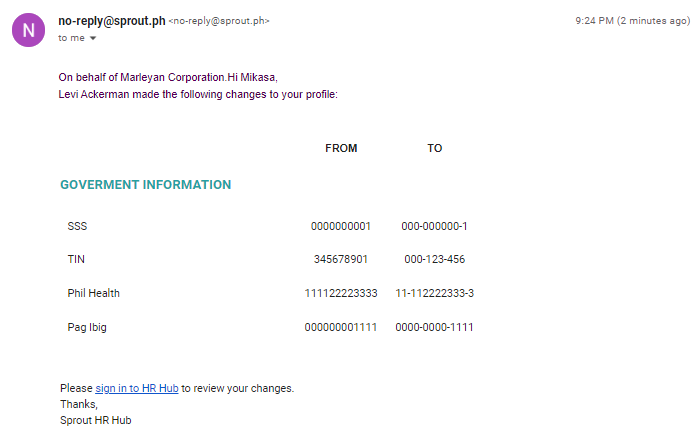
Comments
0 comments
Article is closed for comments.